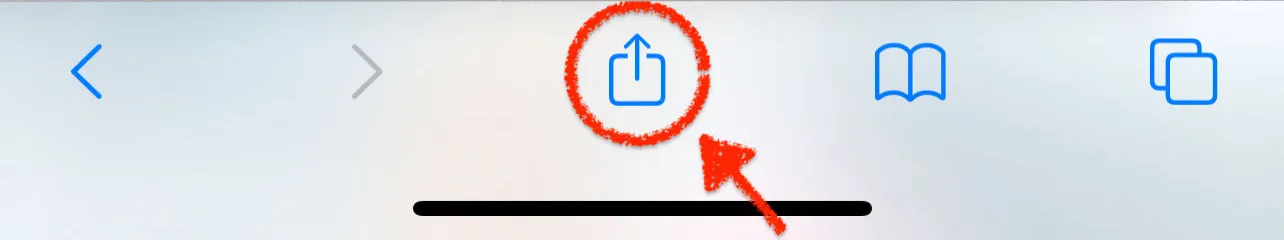Block YouTube Ads
To block ads on video platforms you have to use their web version inside of the Safari browser. This app can't block ads inside of the official apps or inside of other browsers like Chrome, FireFox, etc. We recommend using YouTube with your account signed out.
iOS / iPadOS 15+
1. Open youtube.com in Safari 2. Tap on the 'aA' or '🧩' buttons 3. Tap 'Manage Extensions' 4. Enable 'AdBlock Pro' 5. Grant permissions 'Always Allow...' and 'Always Allow on This Website' for youtube.com 6. Refresh website
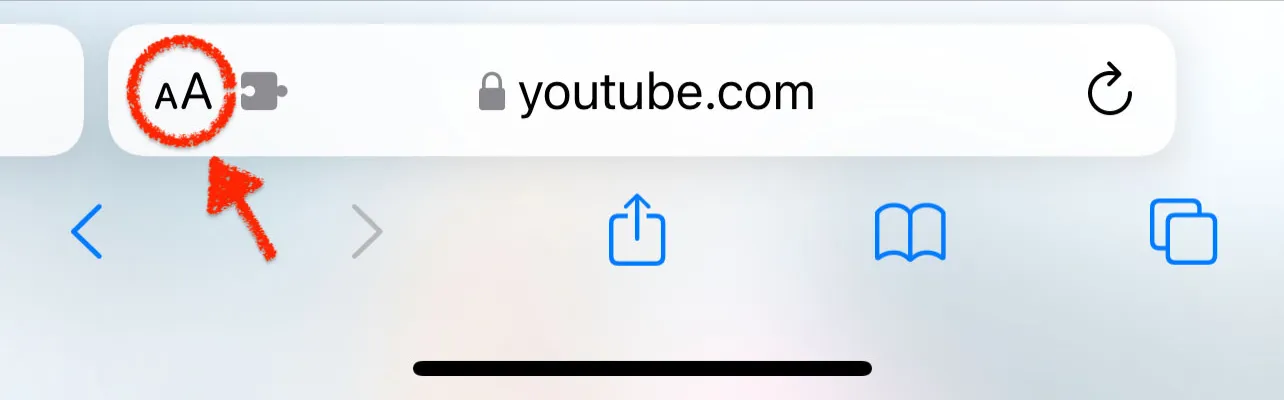
macOS
Enable AdBlock Pro video extension in Safari Settings and you are done.
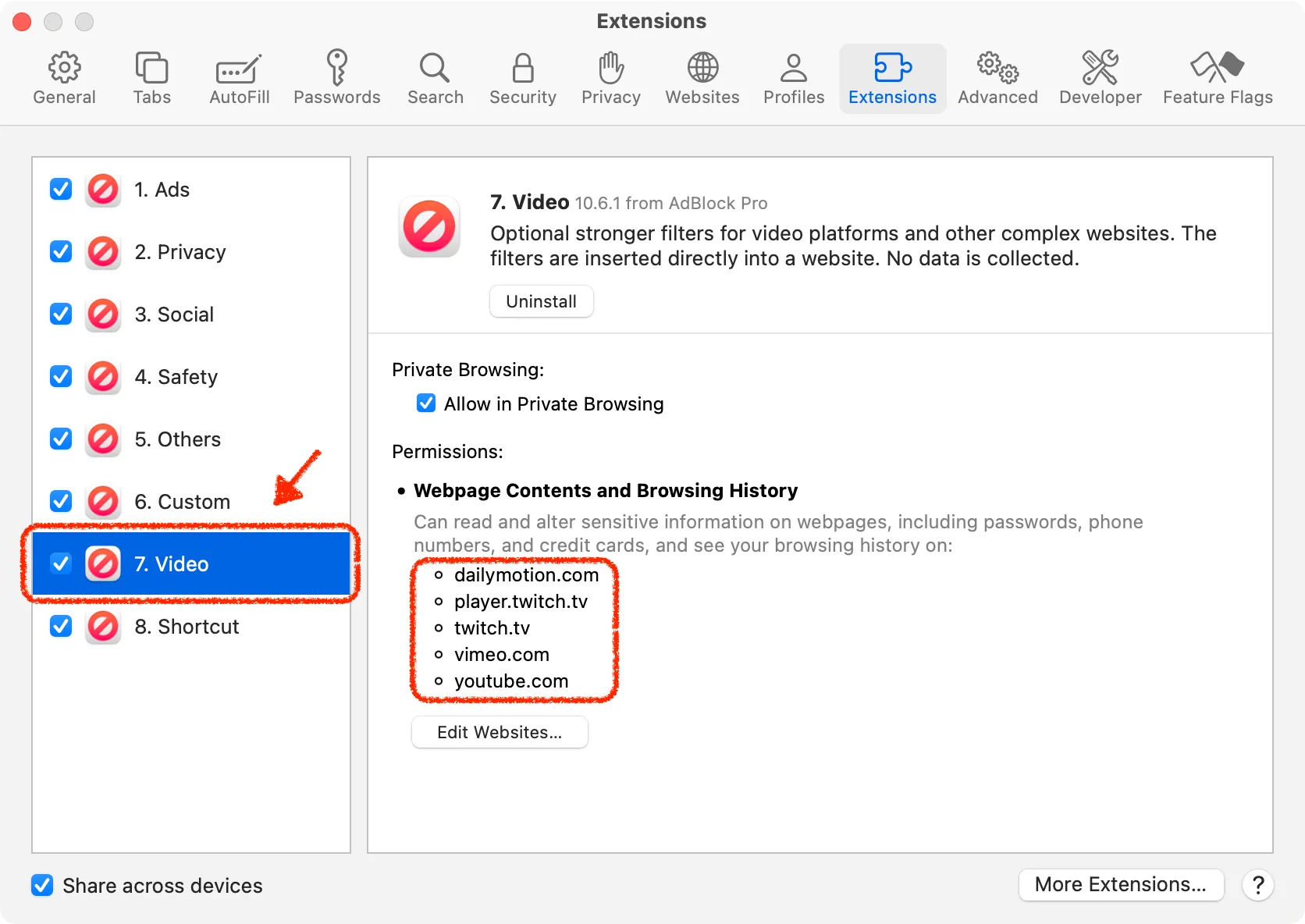
iOS / iPadOS <14
1. Open youtube.com in Safari 2. Tap on the share button 3. Scroll down until you find AdBlock Pro button 4. Select option to block YouTube ads from popup 5. Effect will last on that tab until next full refresh