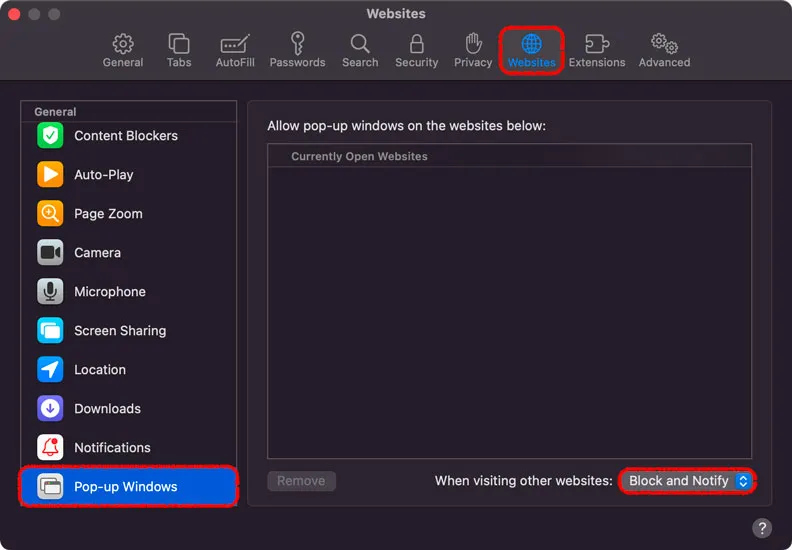Block Popups
iOS / iPadOS
1. Open Settings app / Safari 2. Scroll to 'Block Pop-ups' and enable it
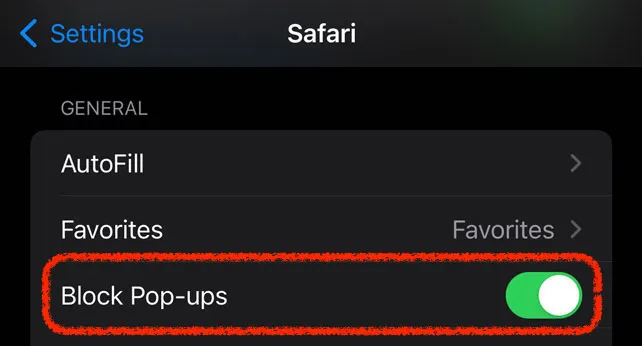
macOS
1. Open Safari 2. In top menu bar, select Safari / Preferences 3. Select 'Websites' tab 4. Select 'Pop-up Windows' in the left section 5. Change 'When visiting other websites' to 'Block and Notify'